I have had the very nice elecraft K3 here in the shack since November 2007. It’s an absolutely fantastic radio and it also has a lot of I/O connections on it’s crowded rear panel.
Elecraft for user convenience sake make all the audio connections using 1/8″ Jack sockets. This is of course very handy in that using a single standard audio connector makes for quick and easy reconfiguration. Unlike DIN or Mini-din connectors 1/8″ Jack plugs are available almost everywhere too.
The downside is that in a permanent shack setup reaching around to the crowded rear panel may be tricky and with the tight spacing it’s easy to remove or losen the wrong mini-jack plug as they do not have much holding force.
I have made access to the K3’s wide range of I/O connectors much easier by connecting all of the Audio keying and PTT lines via a 1/2 Normalised balanced jack Patchbay.
1/2 Normalised is particularly usefull for this purpose in that you can plug into the upper (black) Socket and be connected in parallel with the normal signal path. if you plug into the Lower socket you interupt the normal signal path.
Parallel connections are usefull if you wish to route the line out audio to two devices, or hook up two Morse keys.
The interupting connection is usefull for connecting a different microphone as you would not want to have 2 microphones connected in parallel
One of the problems with patchbays is keeping track of all the connections. I do this by using a simple wordprocessor table which looks like this (click on image to zoom in)
As you can see I have plenty of unused inputs for future use.
Patchbays are easily available new or second hand at low cost on e-bay and make a most usefull addition to the shack.


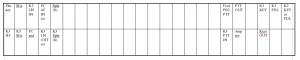
Interesting idea – just like the old phone company.
Now continue with coax lines, and amplifier keying lines, CW key lines, so you can switch between exicters, amplifier.
Hi Brendan and welcome to blog land! I really must get more active on mine.
An interesting idea to patch out in the way you have done and nice to have access to that kind of gear 🙂
My K3 is sat on my open top shelf so is not a problem in the same way yours is but certainly if connections are going to be moved around, the patchbay will be a LOT more robust.
HI Ken,
All the keying lines are already routed via the patchbay for precisely the reasons you suggest. My antenna switching is mainly automated by means of a KRC2 band decoder and a slightly modified wx0b 6 pack.
This means that the optimum antenna is chosen for each band automatically unless I manually override. Antennas are also disconnected and grounded whenever the radio is turned off .
Hello Ian
There are a lot of patchbays doing the rounds second hand these days as recording studios move to digital mixing desks.
I think the K3, patchbay and speaker filled out the hole nicely where the 7800 used to be 😉
Hello, I was searching for amplifier blog and I happened upon this site. Good work, I’m looking forward to more.
Hello Brendan,
I was listening to the the DXpedition station ms0wrc from Tiree and went to the club site. Saw you mentioned there as being in attendance. Good luck and hope you had a great time.
Cheers,
John